Telegram FR Group List 235
-
Channel
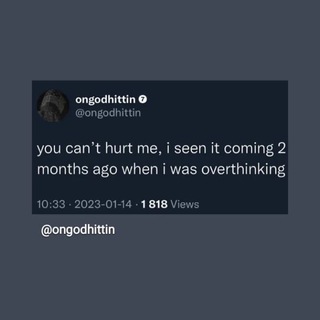 606 Members ()
606 Members () -
Group

Koplaxs Gaming
908 Members () -
Group

Ⓜ BISRAT MARKET Ⓜ
21,865 Members () -
Channel

آخرالزمان در حال اجراست
1,982 Members () -
Channel

ROYAL AGRICOS 🌴🌱
1,101 Members () -
Channel

Dagmawit bisrat
1,643 Members () -
Group

⚜️ᏦᎪᏢᎢⳘᎻᏦⳘ 💕ᏦᎪᎻᎪᏗᎪ•⚜️
1,373 Members () -
Channel

مسلسل الخطأ | A.Riza
2,997 Members () -
Channel

😍❤️قاصدک عشق❤️😍
925 Members () -
Channel

Top Leon Games 👑
911 Members () -
Group
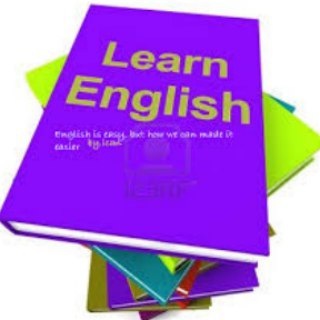
English NOTE
5,444 Members () -
Group
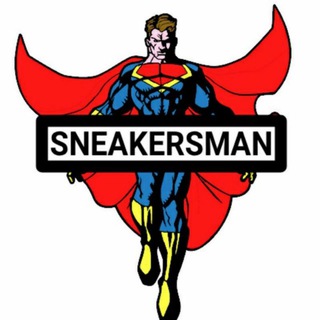
SneakersMan Group
428 Members () -
Channel

LEGENITE HACKS™
413 Members () -
Group

دمـاتجهيــــز | Damatajhiz
5,514 Members () -
Channel

فیلیمو رایگان کنکور
644 Members () -
Channel
-
Channel

Взломанные приложения
7,446 Members () -
Channel

🎀شيلات بنت قحطان🎀
560 Members () -
Channel

заоблачные чувства « 愛 »
1,085 Members () -
Channel

نعمت صالح
2,115 Members () -
Channel
-
Group

🕊وصیت نامه شهدا🕊
1,058 Members () -
Channel

سـٰٰٰٖٖٖۧـ๋͜ــتوُࢪيات |:Baghdad♥️🌝
560 Members () -
Channel

CATCH YOUR SOULMATE
746 Members () -
Channel

MelhorAluno | Aprendizagem e Dicas de Estudo 📝
799 Members () -
Channel

🌹OILA PSIXOLOGIK MARKAZI🌹
732 Members () -
Channel

رقعہ قلبے💔🍃
606 Members () -
Channel

NEET PG | INI CET | LONG Clinical CASES
2,586 Members () -
Group
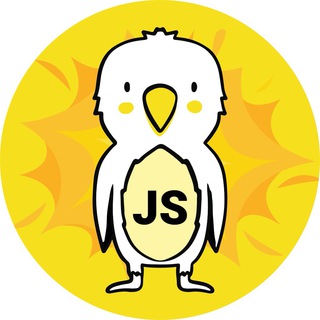
Фронтенд из трущоб
652 Members () -
Group

تراث آل الصدر الكرام (٢)
414 Members () -
Channel

🖤🖤suz best ምክሮች&ሌሎችም 🖤🖤
1,164 Members () -
Group
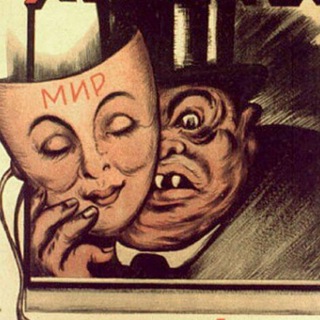
Обратная сторона
2,054 Members () -
Group
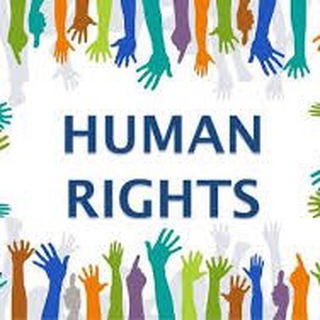
در هواي حقوق بشر
377 Members () -
Channel

Oil & Gas Analytics
2,726 Members () -
Channel

СОКРОВИЩНИЦА КНИГ
1,319 Members () -
Channel

Play Latino
318 Members () -
Channel

xSIPHP <\>
362 Members () -
Group
-
Channel

Pugnator bigas
1,334 Members () -
Channel

Nada.books
313 Members () -
Group
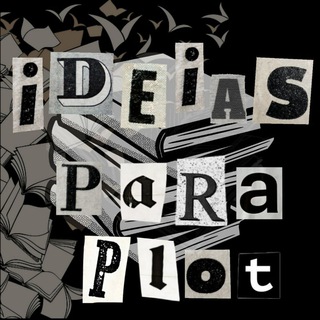
❍͜͡ꦿː▹ 𝐼𝑑𝑒𝑖𝑎𝑠 𝑝𝑎𝑟𝑎 𝑝𝑙𝑜𝑡𝑠 🍉 ூ
400 Members () -
Group

የሆሄያት ህብር📝📝
495 Members () -
Channel

للـذكرى 🤍'
420 Members () -
Group

أنتي فيّ قلبيْ ❤️
1,083 Members () -
Group

خلفيات رياضيه
1,287 Members () -
Channel

🏓 ૮ 𝐋𝐈𝐋𝐎 ⋆ 𝐇𝐄𝐋𝐏! — 𝗙echado.
1,190 Members () -
Channel

InterChannel📺📰
2,919 Members () -
Channel

🖤! ﮼خانم ﮼ماحبوب
2,311 Members () -
Channel
-
Channel

Вольница
545 Members () -
Group
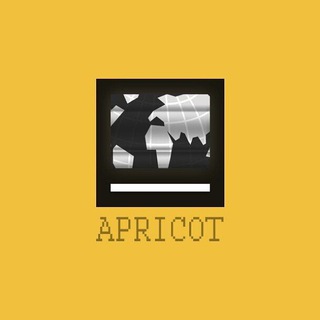
APRICOT
787 Members () -
Group

رادیو خانه برق
377 Members () -
Group
-
Channel

Abrar-أبرار
2,051 Members () -
Channel

قݩـــاة اڵـ۶ـقيڵــــۃ || Alaqila TV
2,244 Members () -
Group

قبطان الخليج لحسابات ببجي
393 Members () -
Channel

Portal a Series en emision
2,663 Members () -
Channel

كبــريہـاء "
1,888 Members () -
Channel
-
Channel

عوسمان هەورامے
1,631 Members () -
Channel

Ahmity E Sodany
859 Members () -
Channel
-
Group

Вдох-выдох
1,696 Members () -
Channel

Дуъоҳо аз Қуръон
704 Members () -
Group

شروحات عبدالله الرشودي
768 Members () -
Channel
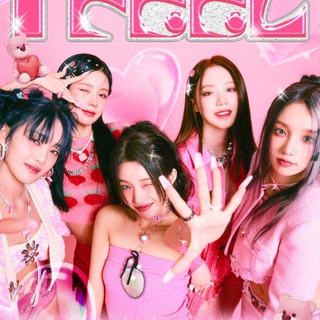
(G)i-dle Albums💃
2,172 Members () -
Group

💜 sℓσvєɢ369 🕊 مـاستر حـب
4,523 Members () -
Channel
-
Group
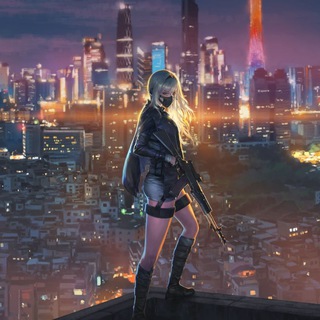
✿RESPALDO✿DE🐾@🐾
2,428 Members () -
Channel

Познание мира
1,153 Members () -
Channel

🍜🍜مطبخ ام راما🍜🍜
2,873 Members () -
Channel

هُنــا عَالمِـي 🖌🌎
1,504 Members () -
Group

XM :: Technology
616 Members () -
Group

Poco X3 Brasil | OFICIAL
1,296 Members () -
Channel

- أَيلُول ❤️✨ '
3,940 Members () -
Group

LAND TJ 🇹🇯
1,411 Members () -
Group
-
Group
-
Group
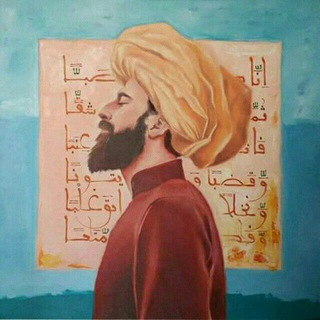
📚 | مِمّا قالَتهُ العرَب
380 Members () -
Group

خواطر😍وحكم❤️
541 Members () -
Group

غـيـمـة | cloud 💛
401 Members () -
Group

صــورة📸وفـكــرة
10,151 Members () -
Group

قصص واقعية
4,061 Members () -
Group

قصص القرآن
12,041 Members () -
Group

وتيني أنت ❤🖇
832 Members () -
Group

🌹:📖دعاهای عرفانی سریع الاجابه قرآنی📖:🌹
952 Members () -
Group

الْسَـلَـفـِيَـةُ الأَثـَرِيَــةٌ
327 Members () -
Group

⏃Wet Dream “🤎𖥨
1,078 Members () -
Group

ذوق عاشــ♡ــق
667 Members () -
Group

ـ px سوالف ومسابقات.🇸🇦
11,010 Members () -
Group

أفنان للتسوق والبيع المخفض🎁🚚👜
492 Members () -
Group

اقتباسات الادب العالمي
5,211 Members () -
Group

صدای پناهجویان هلند
779 Members () -
Group

🇸🇦ابوعائشــه🇸🇦
452 Members () -
Group

بوتات خدماتي على التلكرام
696 Members () -
Channel
-
Channel

Валера голубь
466 Members () -
Channel

⧼ ـالـــريـيييم 🦌 ⧽
889 Members () -
Channel

💔𝐗 𝐚𝐧𝐚𝐫𝐜𝐡𝐲 ☭⚰️🤮
377 Members () -
Channel

@TrTools | ابزار ترجمه
2,390 Members ()
TG LA FRANCE Telegram Group
Popular | Latest | New
Now, tap If Inactive For at the bottom of the screen and choose a preferred option like 1 week or 1 month in the popup menu. As Telegram keeps growing at rocket speed, many users have expressed their will to support our team. Today we're launching Premium Telegram Premium – a subscription that lets you support Telegram's continued development and gives you access to exclusive additional features. Telegram is a great tool focused on making communication better and safer. Not only does Telegram warrant more security through features like end-to-end encryption and self-destructing but it also lets you customize the interface and experience significantly. Using these tips and tricks we’ve listed above, we hope you should have a better chance of being able yourself to call a Telegram tricks expert. Do you think we missed out on something? Make sure you tell us in the comments below because that’s we’ll learn about your expectations and our shortcomings.
Auto-download and Auto-play Media How does Telegram work? First and foremost, Telegram’s headline feature is privacy, and to ensure this it employs end-to-end encryption. This is what stops those outside a two-way conversation — be it a company, the government, hackers, or someone else — from seeing what has been sent. If you are a group admin on Telegram, Slow Mode is what you need to stop unnecessary spam and make the conversation more orderly. After you turn on the slow mode and choose the time interval, group members will have a restriction to send one message in the defined interval. Say, for instance, if you choose the time interval to be 15 seconds, after sending one message, the group member will have to wait 15 seconds to send another message. It will definitely raise the value of each member and individual messages. You can turn on Slow Mode by tapping on the Group name -> Edit (pen icon) -> Permissions -> Slow Mode.
RELATED: This page also lets you select your preferred night mode theme. Under the App Icon section, you should see a handful of pre-defined app icons such as Aqua, Sunset, Mono Black, Classic, Classic Black, Filled, and Filled Black. Now, choose a suitable app icon and you are all set! Moreover, Telegram has theme channels that offer premade themes for your easy use. You can find your preferred theme and click install to make it alive on your Telegram.
@ImageBot – sends pictures related to your keywords. You don’t need a separate image/video editor to make your photos/videos more compelling. You can do it right in the telegram app using its intuitive interface.
Warning: Undefined variable $t in /var/www/bootg/news.php on line 33
FR